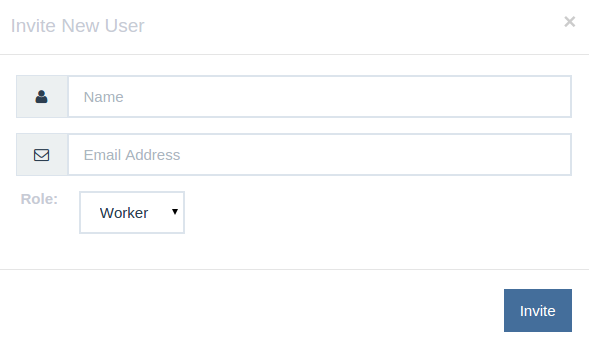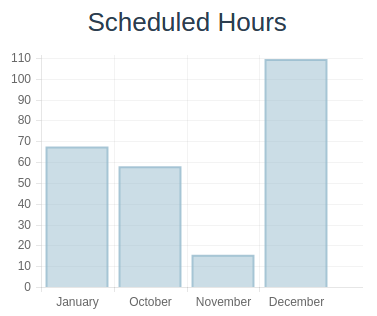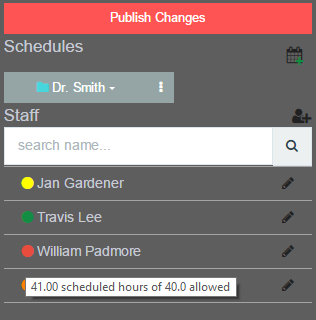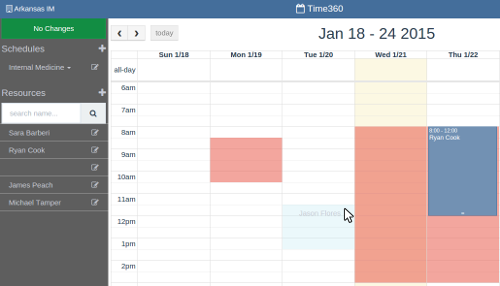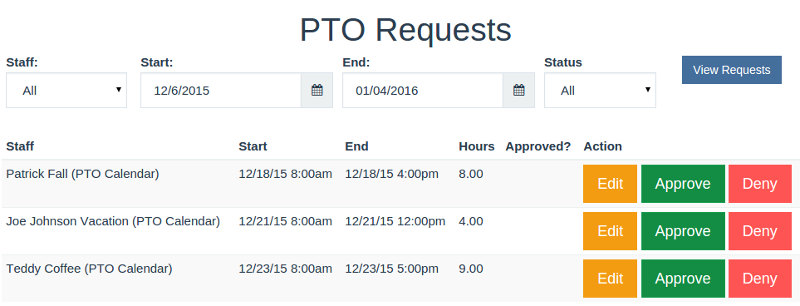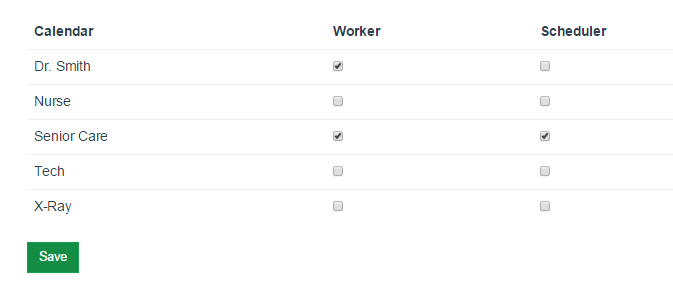Spend Less Time Scheduling
Reduce time spent scheduling by up to 80%. Start scheduling with only two pieces of information for employees - name and emaill.
Complex schedules can be created in seconds using our interactive calendar.
Create it once and Copy Forward. Schedule months in advance with only a couple of clicks.
Save time and energy while ensuring all shifts are covered by allowing staff members to participate in the scheduling process. Time360’s Shift Trading functionality helps eliminate no-shows, or painful last-minute searches for someone to work an unexpected open shift. An employee who is unable to work a particular shift can offer it to a colleague using our simple interface. Shift Trading eliminates the need to spend hours locating resources to cover shifts.
Custom settings govern the entire Shift Trading process. Disable Shift Trading completely, require Scheduler approval before processing trades, or allow employees to trade shifts amongst themselves without intervention. Time360’s Shift Trading conforms to your operation.
- Shift coverage made easy – let your employees participate in the scheduling process by identifying colleagues who are willing to cover shifts
- Improved Communication – Everyone is kept informed of any shift trades in real-time. Alerts are dispatched immediately when a trade is proposed and accepted or declined. If enabled, alerts are also sent immediately to Schedulers.